Technology services we provide
We use Git in a wide range of services.
Code Repository Management: Git is used to maintain repositories where source code is stored, tracked, and managed. This allows developers to keep track of every change made to the codebase, including who made the change and why.
Branching and Merging: Git enables the creation of branches for developing new features, fixing bugs, or experimenting with code. Developers can work on separate branches without affecting the main codebase and merge changes back into the main branch when ready.
Collaborative Development: Git facilitates collaboration among developers, allowing multiple team members to work on the same project simultaneously. It tracks changes made by each contributor, making it easy to review and integrate contributions.
Pull Requests and Code Reviews: Git platforms like GitHub, GitLab, and Bitbucket provide features like pull requests, enabling team members to review code changes before they are merged into the main codebase. This promotes code quality and knowledge sharing.
Automated Builds and Testing: Git integrates with CI/CD tools (e.g., Jenkins, GitLab CI, CircleCI) to automate the building and testing of code every time a change is pushed to the repository. This ensures that code is always in a deployable state.
Deployment Automation: CI/CD pipelines use Git to automatically deploy code changes to staging or production environments. This streamlines the deployment process, reduces manual errors, and speeds up the release cycle.
Issue Tracking and Task Management: Git platforms often include issue tracking and project management features, allowing teams to create and track issues, bugs, and feature requests. This helps in organizing and prioritizing work.
Documentation and Wiki: Git repositories can include documentation and wiki pages that provide information about the project, development guidelines, and best practices. This centralized documentation aids in onboarding and collaboration.
Code Backup: Git provides a reliable way to back up source code. Every change is tracked and stored in the repository, ensuring that code can be recovered in case of data loss or corruption.
Version History and Rollback: Git maintains a detailed history of changes, enabling developers to revert to previous versions of the codebase if needed. This is crucial for fixing issues or recovering from mistakes.
Release Tagging: Git allows for tagging specific points in the codebase to mark releases (e.g., v1.0, v2.0). This helps in managing and identifying different versions of the software.
Release Branches: Development teams can use Git to create and manage release branches, which are used to stabilize and prepare code for production releases. This facilitates a structured release process.
Speed your project forward with
Smoothshoring™
Experience the Glatco difference when you work with our US-based program managers, tech leadership, and executive coaches to smooth the process of your technical projects and outsourcing.
What are the benefits of using this technology
Decentralized System: Unlike centralized version control systems, Git is distributed, meaning every developer has a complete copy of the repository, including its full history. This ensures that no single point of failure exists, enhancing reliability and data integrity.
Offline Access: Developers can work offline with their local copies of the repository. This allows them to make commits, create branches, and review history without needing a constant internet connection.
Branching and Merging: Git allows developers to create branches for working on new features, bug fixes, or experiments without affecting the main codebase. These branches can be merged back into the main branch after review, facilitating smooth collaboration among team members.
Pull Requests and Code Reviews: Git, along with platforms like GitHub, GitLab, and Bitbucket, supports pull requests and code reviews. This process enables team members to propose changes and have them reviewed before they are merged, improving code quality and fostering collaborative development.
Commit History: Git tracks every change made to the codebase, including who made the change and when. This detailed history allows developers to understand the evolution of the project, find when bugs were introduced, and revert to previous states if needed.
Blame and Diff Tools: Git’s “blame” and “diff” features make it easy to identify which lines of code were changed, who made those changes, and why. This helps in debugging and understanding the rationale behind code modifications.
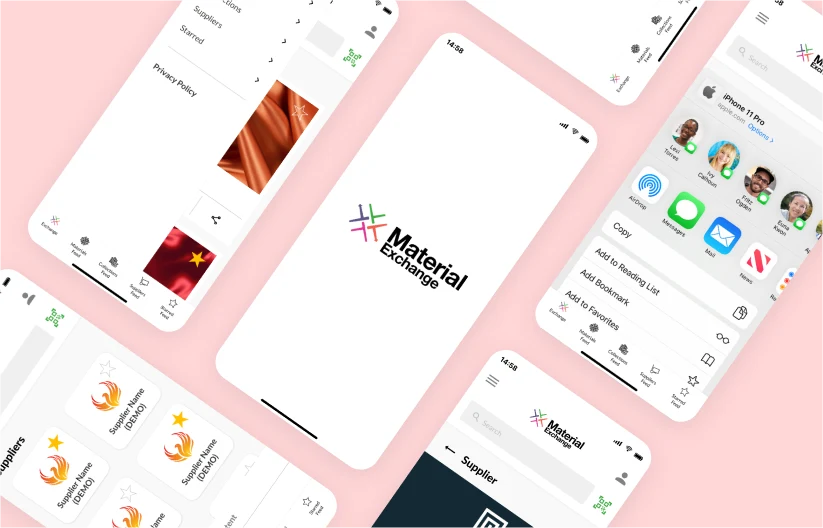
Tailored ways to work with you
Smooth from start to finish





